10 best file shrinking software for Windows 10 PC
Shrinking file size is a great method to use less storage space on your PC. A compressed file is the same as the original one, but the unneeded data in the file is stripped out and no longer available.
By compressing files, you’ll be able to store more files in your available storage space. Another benefit that comes as a result of compressing data involves bandwidth and transfer speed. Compressed files contain fewer bits of data compared to uncompressed files. This way, they will use less bandwidth when you download them. The transfer speed will be quicker as well.
The world of file shrinking utilities is quite crowded. There are many file shrinking programs out there, and you might get lost among when choosing one. We created a list of ten file compression tools that are guaranteed to make your work easier and more efficient.
Shrink file size with these tools
WinRAR (suggested)
This archiver is quite a powerful tool that allows you to create, control and manage archive files. The program supports RAR and ZIP 2.0 archives, algorithms optimized for text, graphics, audio, 32-bit and 64-bit Intel executable compression. You can manage archives straight from Windows Explorer due to the shell integration. The tool also features the drag-and-drop facility and cascaded context menus. Here are more of its main advantages:
- It features wizards for beginners and also a command line interface for the most advanced users.
- The tool can handle non-RAR archives management, and it offers a robust archiving process which can raise compression ratio by 10% to 50% over the standard methods.
- You can create multivolume archives and self-extracting ones by using the default SFX modules.
- The tool offers services such as encryption, archive comments, error logging and so on.
- WinRAR features a friendly UX, and the menus are customizable; they provide access to essential archive commands such as test, extract, comment, protect, and lock.
- It also includes valuable tools including scan, convert, hardware test and benchmark.
- You can lock, test, and repair or recover physically damaged archives or volumes allowing you to reconstruct missing parts from multivolume archives.
This program is very reliable, and you can download the free version and try out the full potential of this tool.
– Get now WinRar trial version
- READ ALSO: The file size exceeds the limit allowed and cannot be saved
7-Zip
There is nothing to complain about this file shrinking tool as it works very reliably and will not cause any crashes or performance issues. This program has a custom 7z format which creates files up to 40% smaller than those of more common zipping techniques. The software is very quick at zipping files, and on a Windows 7 system, for instance, it managed to process around 180 MB in 60 seconds. Below, we listed its most important features, so make sure to check them out:
- It features a high compression ratio in new 7z format with LZMA compression.
- The supported formats include the following: Packing/unpacking 7z, ZIP, GZIP, BZIP2, and TAR; unpacking only RAR, CAB, ARJ, LZH, CHM, Z, CPIO, RPM, and DEB.
- For ZIP and GZIP formats this software provides compression ratio that is 2-10 % better than ratio provided by PKZip and WinZip.
- The tool has a self-extracting capability for 7z format.
- It offers integration with Windows Shell.
- It has a powerful File Manager.
- It also provides a powerful command line version.
- The software includes a Plugin for FAR Manager.
- 7-Zip features localizations for 59 languages.
The tool works just the way it should, but it’s not always perfect. For instance, its menu system and integration with Windows Explorer function properly, but they’re not the most intuitive. All in all, the app offers solid performance and the potential to produce more efficient zipping.
PKZIP
These days, everyone stores data in the cloud in order to access all of their files remotely. But not everyone likes this option or is willing to pay for cloud storage. You can now compress and secure your data with this Windows tool. This compression program can compress files by up to 98% and this way it allows you to save valuable storage space and also to perform transfers easier.
Check out its most important features:
- You can compress and encrypt files straight from Microsoft Office using SecureZIP.
- The program offers support for AES or 3DES strong encryption.
- The files that are encrypted with this tool can then be decrypted and extracted on all the key computing platforms.
- The tool integrates with Microsoft Outlook as well, and it allows automatic encryption of any email or attachment.
- You will be able to forward encrypted emails without the need to download and resave files.
- The right-click functionality in Windows Explorer lets you quickly zip, unzip, and view ZIP files from within Windows Explorer.
- The improved wizard and graphical UI simplifies using basic to advanced features.
- The Professional edition features high-security support; Outlook integration; and command line integration.
All in all, this is a pretty decent compressing program.
FILEminimizer PDF
With the help of this tool, you will be able to compress your existing PDF files and documents by 40-75% and to preserve their original visual quality as well. The tool will not create a zip or a RAR archive, and there will be no unzipping needed. The optimized PDF files will be much smaller, and they’ll turn out perfect for sharing online and via email. You also have the opportunity to compress more PDF files at once with the help of the batch process.
Here are more key features of the program:
- The tool gives you the opportunity to optimize pictures, graphics, objects and internal PDF structure.
- You will be able to keep the original PDF file format; you can simply edit, view and change it without the need to unzip.
- With this tool, you can search and find all PDF files via the integrated search assistant.
ZipGenius
With ZipGenius, you will be able to create more space on your cluttered drive. In case you have a cluttered hard disk, purchasing additional storage is not always the best solution, even if the larger hard drives are becoming more affordable these days. This tool is perfect for Windows, and it’s a freebie as well.
Here are the most important ones of its features:
- It handles over 20 compressed archive types.
- The tool’s layout is very user-friendly, and it implements wizards and shortcuts to make things easier for the users, especially the novice ones.
- Multi-language support.
- ZipGenius offers five different compression levels.
- This program features full customization and integration in Windows Explorer.
- It also supports the creation of self-extracting exe files, complete with custom setup launch and icon.
- The tool includes more features such as encryption, scanner support, backup features, statistics, a download time calculator, disk spanning, file export and more.
This tool makes a great app with an amazing UX.
- READ ALSO: This file is checked out or locked for editing by another user
PeaZip Portable
This is the perfect package in case you want to use a free file archiver and compressing tool without having to modify your system. The software is perfect when you prefer natively portable software as a replacement of installable programs. You can also take it with you on a USB stick. The program is also ideal in case you want to try it without having to install anything on your system. All you have to do is extract and use it and delete its folder when you decide to remove the app. It’s that simple!
Here are the essential features:
- The tool allows you to compress to 7Z, ARC, BZ2, GZ, *PAQ, PEA, QUAD/BALZ, TAR, UPX, WIM, XZ, ZIP format.
- You can read (open, view, extract) 150+ archive types.
- PeaZip supports a vast array of advanced file and archive management features (search, bookmarks, thumbnail viewer, verify the hash, find duplicate files, file converter).
- It provides strong encryption (AES, Serpent, Twofish), two-factor authentication, encrypted password manager, secure data delete.
All in all, this will turn out to be an excellent file shrinking utility.
IARP64Free
This compression tool is a 64-bit software based on LZMA compression technology. The free edition was designed to be reliable and extremely fast. Here are its most important features:
- The compressor works on any Windows x64 OS.
- The implemented compression reduces the overall size and target with up to 70%.
- Unpacking and decryption programs are performed automatically.
- Packed programs will run without having to extract files to the disk.
- The software is primarily meant for developers, but it is straightforward to handle.
- The speed of compressing is very impressive, and the tool works almost instantly.
In case you are in software development, you simply need to compress (or even better to protect) your programs.
- READ ALSO: 10 best file finder software for PC
BitZipper
In case you need help opening ZIP and RAR files, this compression tool targeted at Windows will enable you to open 47 different compression and encoding formats extremely easy.
Check out the key features of this compression program below:
- With this tool, you can open a multitude of compressed files like ZIP, ZIPX, and RAR.
- The tool features a built-in file viewer for viewing pictures and text files.
- You can browse compressed files in Windows Explorer style.
- The program offers you the opportunity to protect data with strong AES 256-bit encryption.
- You can get help from an easy-to-use Wizard interface.
- You will be able to extract and test multiple files at once using the Batch Tool.
- The tool offers payment options for everybody. Card, Wire, PayPal, Check.
The program is compatible with Windows XP, Vista, 7, 8 and Server editions.
Photo Zip for WinZip
This particular tool is specialized in compressing digital images, and this is kind of cool if we consider the fact that this particular type of files cannot be compressed very well with the usual compression tools.
Take a look at the most important features that this utility has to offer:
- This tool works as a standalone application as well as an add-on to WinZip.
- With the help of this software, you can edit photos preserving their original quality..
- You can use this tool to edit photos, resize, crop, remove red eyes, add text and watermarks.
- The program allows you to create and save profiles and you can use a profile to process one or multiple photos (batch processing) with ease.
AutoZIP II
This is a compression tool that is extremely rich in features:
- It is very easy to use, and it allows you to read and write tons of different archiving formats.
- The tool supports multiple platforms including the following: Dropbox, FTP Sites, Microsoft’s OneDrive, Google Drive and of course your local computer.
- The tool provides password and encryption as well.
- AutoZIP enables users to merge archives of different formats, and to split an archive into more files of more formats.
- It also allows the scheduling of the creation and the extraction processes.
- You will be able to size image files to a standard size and place your watermark on your images.
- The tool runs in 66 different languages including English.
AutoZIP II is quick and easy to install and let’s not forget that it’s also free. It will turn out to be an excellent choice for your compressing needs.
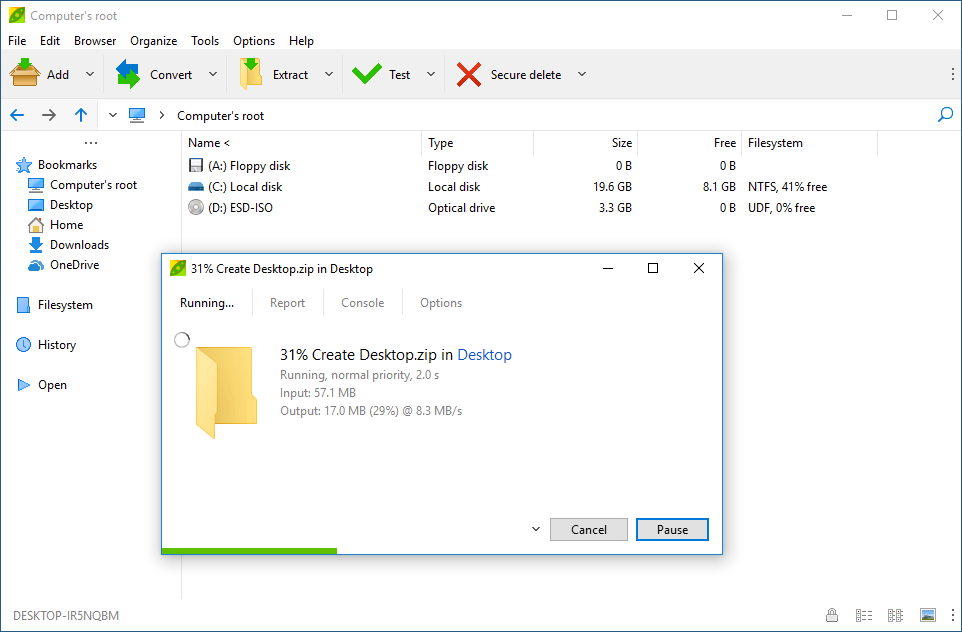
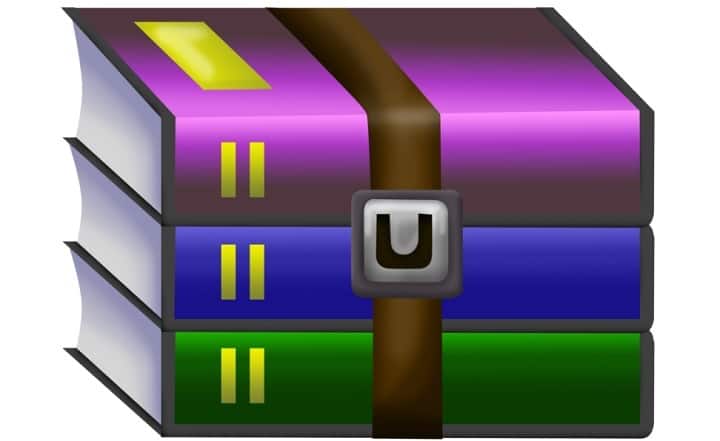

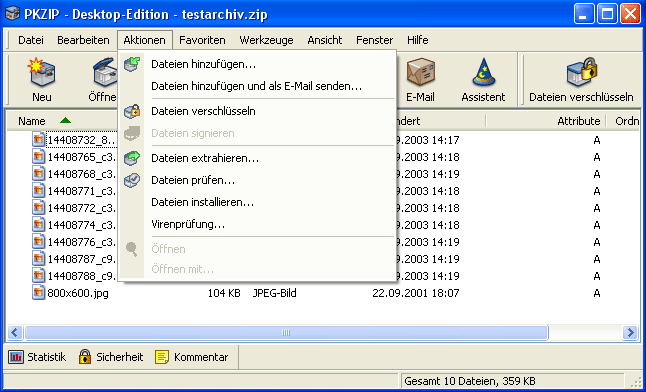
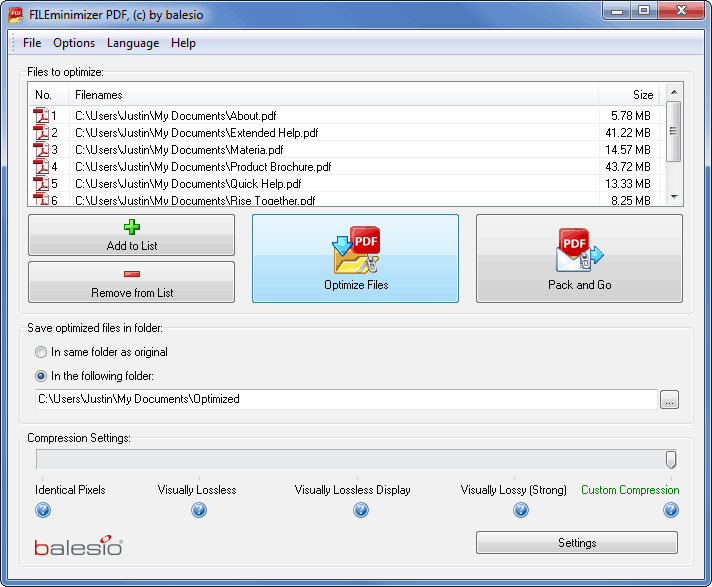

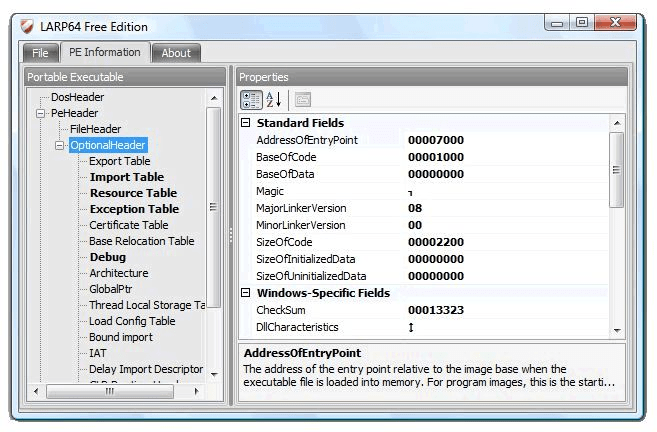
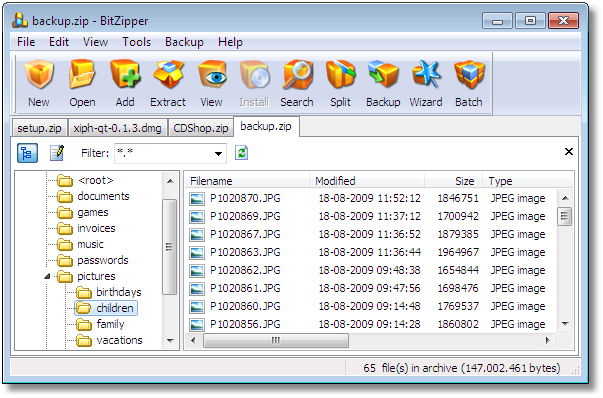
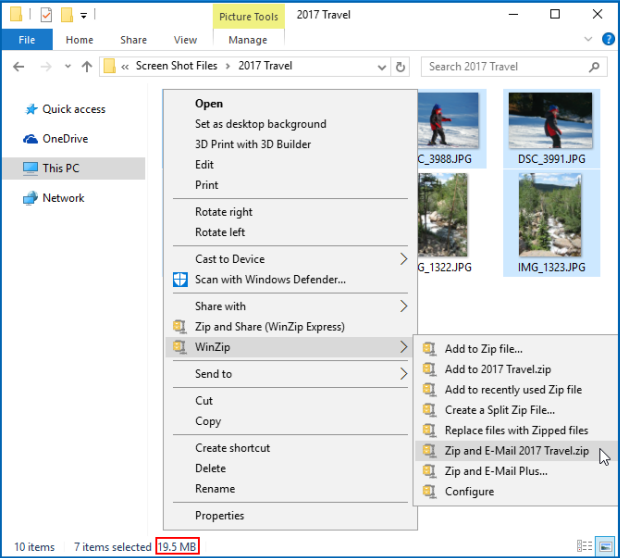



Comments
Post a Comment