Cleaning the computer and its components
Cleaning the computer and its components
Updated: 20/11/2018 by Abdul Kareem Khan Yousafzai
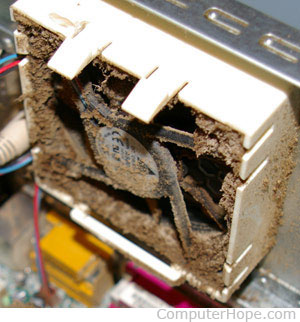 Cleaning your computer, components, and peripherals help keep everything in good working condition, helps prevent germs from spreading, and helps allow proper air flow. The picture shows a good example of just how dirty the inside of your computer case can get. Just looking at this picture it is immediately obvious that all the dust and dirt is going to prevent proper air flow and may even prevent the fan from working.
Cleaning your computer, components, and peripherals help keep everything in good working condition, helps prevent germs from spreading, and helps allow proper air flow. The picture shows a good example of just how dirty the inside of your computer case can get. Just looking at this picture it is immediately obvious that all the dust and dirt is going to prevent proper air flow and may even prevent the fan from working.- How often should I clean my computer?
- General cleaning tips
- Cleaning tools
- Case cleaning
- CD-ROM, DVD, and other disc drives
- CD, DVD, and other discs cleaning
- Fan cleaning
- Hard drive cleaning
- Headphones cleaning
- Keyboard cleaning
- Laptop cleaning
- LCD/LED cleaning
- CRT Monitor cleaning
- Motherboard cleaning
- Mouse cleaning
- Printer cleaning
- Scanner cleaning
- Miscellaneous cleaning steps
How often should I clean my computer?
The frequency of how often you should clean your computer varies on different factors. To help you determine how often you need to clean your computer, we created the checklist below. Check each of the boxes below that apply to your computer's conditions to help determine how often you should clean the computer.


Comments
Post a Comment