Other Third-Party App Tricks
Other Third-Party App Tricks Updated: 19
/11/2018 by Abdul Kareem Khan Yousafzai
Steam: Move games to another drive or partition Software such as Steam Mover used to be required for this process and although these third party solutions should still work, Steam now provides the ability to store games on multiple drives: Go to Steam > Settings > Downloads > Steam Library Folders, make a new Steam library folder on the new drive, then right click on an already installed game in your Steam library > Properties > Local Files tab > Move install folder... > Choose the directory > Move folder.

Repeat last command in Excel Pressing F4 in Excel repeats the last command. A great example we found on Reddit: if you select a cell and highlight it yellow, you can then highlight any other selected cells yellow by pressing F4.
Use Windows' Problem Steps Recorder This handy tool automatically records any mouse clicks and takes screenshots for you. If you need tech assistance with your computer, go to Start and search for "steps recorder". Use the tool and by the time you are finished, you can send this information, neatly compiled automatically, to the person helping you with the issue. It will make the process of finding the problem much easier for them, which means you will be able to get your system up and running faster.
VLC: Fix unsynced audio and subtitles In the popular media player VLC, if your audio loses sync with the video or subtitles, there is an easy way to fix this. Simply pressing J or K will move the audio forward or backwards. Similarly, to sync the subtitles you can press H or G.
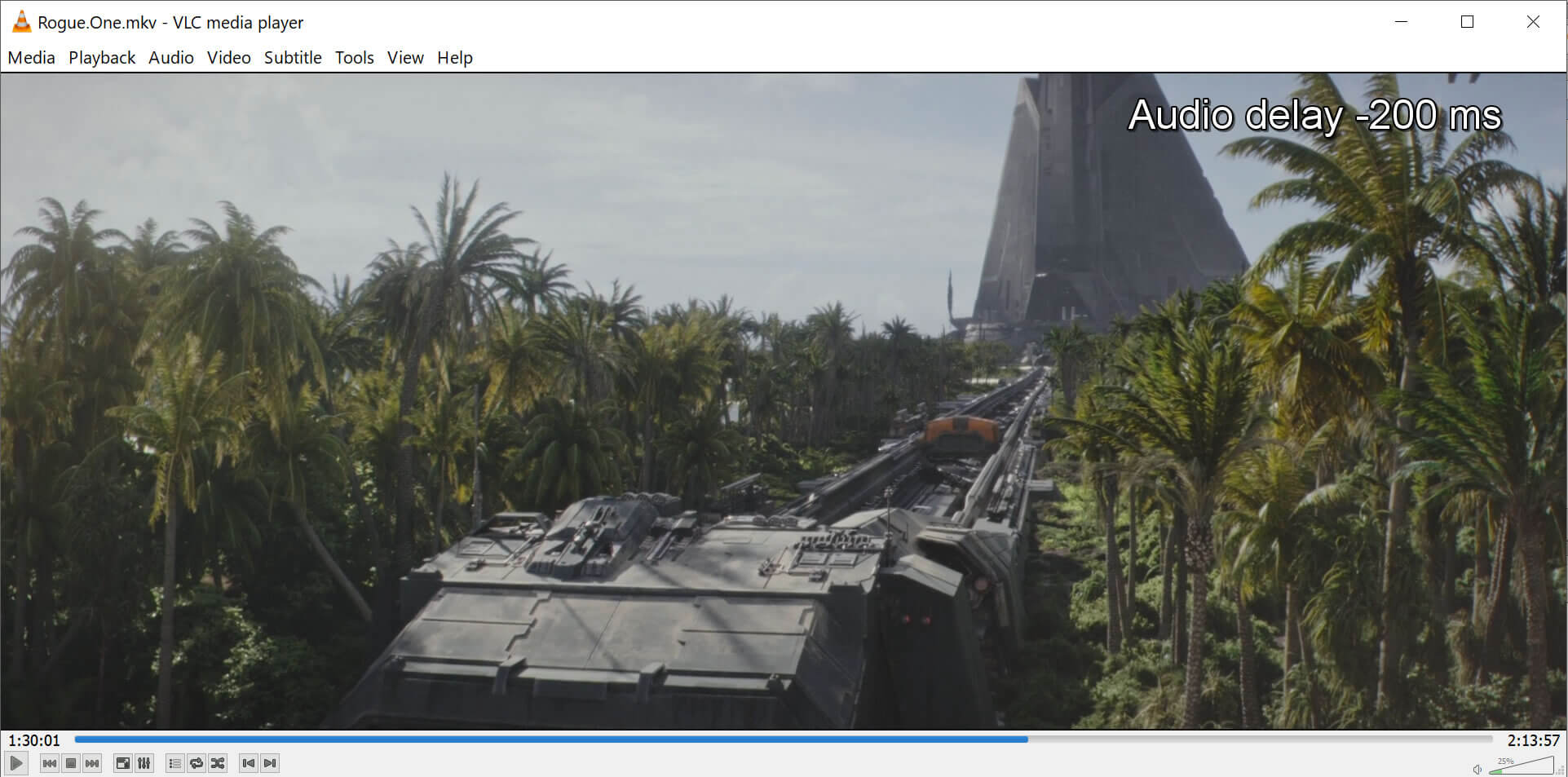
Expand your text to full page width in Microsoft Word We don't see this feature used quite enough and by default Word leaves a lot of unused space toward the margins. Head to View > Zoom > and choose Text Width > OK. Now whatever you're writing should fill out most of the Word page.


Comments
Post a Comment