Security Tips
Security Tips
Lock your computer if you get up Sick of your "friends" going onto your computer at work or home and posting things on your Facebook/Twitter page on your behalf? It's certainly an annoyance, but an easy one to prevent.
Windows + L will lock your system right away, requiring a password (if you've set one) to log in again.
On macOS use Cmd + Option + Power to log off. On the latest revision of macOS (High Sierra) a quicker option to simply lock the screen was added which works using the shortcut Cmd + Ctrl + Q.
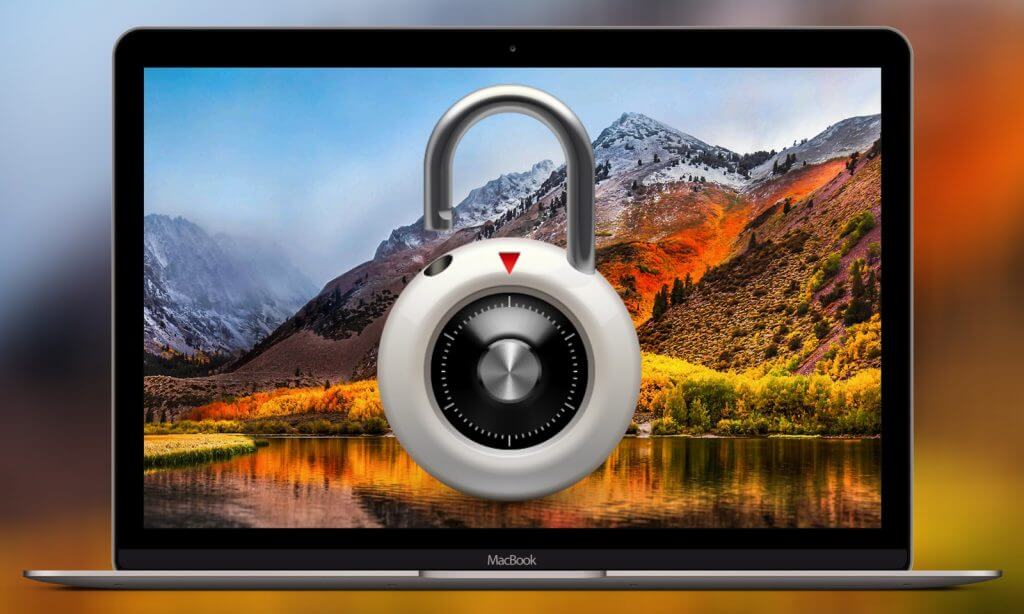
Scan suspicious files with VirusTotal If you're worried about a file being infected, you can upload it to VirusTotal to have it checked by a few dozen antivirus engines from the cloud. Often times someone has already uploaded the same file, sparing you the wait.
See who is logged on to your router Software such as Wireless Network Watcher makes this particularly easy and even has alarms for when someone new appears. You can also do this by logging into your router (common router IP addresses) and checking for a list of wireless clients which should display the name of the device, its currently assigned IP address and its MAC address.
Permanently remove deleted data so software such as Recuva can't undelete files/foldersOpen a command prompt and enter cipher /w:C: to wipe deleted files from your C: drive (change the letter to target a different drive or folder). If you need to go the extra mile and use a file shredder program, check out Eraser (Windows) and FileShredder (Mac).
Read installers Even major programs can install toolbars and other unwanted pieces of software during installation. Take a few seconds to read each step to make sure you are not agreeing to install something other than the program you were actually seeking. Far too often people just push next over and over, and end up with a browser covered in various search bars that just aren't needed. In the worst of scenarios, these can have nefarious intentions.
Run programs on an infected PC Malware may prevent a computer from running certain programs. Changing the name of the .exe file can often override this. If that doesn't work, changing the extension to .com is another useful alternative, and the program will still be able to run despite the extension change.


Comments
Post a Comment